“Liiiiving in a digital world, and Iiii am a digital girl!” << pretty sure those are the lyrics Madonna would have chosen over “material girl” had she been a millennial, no? #deepthoughts
Anyway! In today’s episode of Just 5 Things I’m sharing my 5 favorite healthy lifestyle apps. There’s no denying cell phone and tablet apps are a huge part of our daily lives. I mean, when’s the last time you went a waking hour without scrolling through Instagram or Facebook? Many times though, they provide noise and distraction (see Instagram or Facebook) versus value and motivation.
There are literally millions of apps in the Apple and Android app stores so it’s hard to say these are the absolute best, but I love the ones below because they provide value and help me maintain a healthy lifestyle. Truth be told, it’s tough to do it on your own, and a personal trainer, nutritionist, and life coach is unfortunately out of the budget, so these helpful tools help keep me on track every day.
What’s your favorite healthy lifestyle app?
1. Lose It!
I’ve mentioned my weight didn’t bounce back after having Cameron like it did after Lincoln was born. Actually, “bounce back” isn’t a great term because the only reason I lost my baby weight the first time around was because I was so sick. That said, I’ve needed help in the post-baby-bod area this time around and the Lose It! app has been super helpful.
Overview:
- Set a weight loss goal – how many pounds you want to lose and how soon you want to do it – then the app will calculate a daily calorie budget to get you there. Track food intake with a robust food database.
Pros:
- Searchable food database with over 7 million foods, restaurant items. I’ve never NOT found an item I wanted to track.
- Calculate nutritional information for recipes then save the recipe for future tracking. Great if you eat the same thing for breakfast every day, for example.
- Tracks exercise and calories burned.
- A nutrient tracker provides daily overviews of sodium, cholesterol, fat, sugar, etc intake.
- The app reminds you to track your meals, and sends motivational messages a couple times a day.
- Can also use on desktop.
Cons:
- None! I love everything from the design of this app, to the motivational messages that occasionally pop up. Even if I’m not tracking every day, it’s nice to have something remind me that I need to be mindful about eating/exercising.
2. Motivation
Approximately 75% of the Instagram accounts I follow that aren’t friends or family members, are snarky meme accounts. What can I say, sarcasm is one of my love languages and it’s a good thing Ben is fluent. We send snarky memes back and forth all day long – whatever helps get you through the day, right? That said, sometimes a truly motivational quote really picks me up and reminds me to be a better mother, wife, daughter, sister, friend, and all around human being. For these reasons, I’m loving the Motivation app.
Overview:
- Motivating, wise words from everyone from Albert Einstein to Gandhi pop up on your phone throughout the day.
Pros:
- The quotes are actually GOOD. No “Live, Laugh, Love, Repeat!” type messages.
- The app is simple – all it does is gives motivational quotes!
- Choose from 1-25 motivational quotes to be delivered to your phone throughout the day.
- You can save the quotes to your camera roll and/or publish to Instagram.
Cons:
- I wish you could change the font quote, especially if you want to push it through to Instagram. Minor detail though!
3. UnityPoint Health Virtual Care
How many times have you not felt well but resisted going to the doctor because, well, you’d have to go to the doctor?! I’ve admittedly gone the “let’s wait and see if this thing passes” route when thinking about all the effort it takes to call and schedule an appointment – around nap times, mind you – get everything packed up into the car, drive there, unload, check in, pray I get into a room quickly, get my vitals taken, make sure my kids aren’t touching anything because hello germs, wait to be seen, have the exam, heaven forbid there’s labs to be drawn, wait for the diagnosis, wait for a prescription to get called in, drive to the pharmacy, pay for the prescription, then drive home. I MEAN.
It is for these many reasons that I’m excited to share the UnityPoint Health Virtual Care app with you (and the desktop version, too!)
Overview:
- The UnityPoint Virtual Care app is a convenient alternative for care if you can’t get to your doctor’s office or urgent care clinic for whatever reason. The app connects you to board-certified providers who will diagnosis your symptoms, recommend treatment, and even send a prescription to your pharmacy – all via virtual chat. You don’t even have to live in the Midwest to use it.
Pros:
- No need to pack up the kids, leave your house and do the whole dang thing.
- Virtual care can be used to treat common illnesses and disorders including: bronchitis, cough, sinus infection, sore throat, urinary tract infection, vomiting, pink eye, anxiety, and depression among others.
- Syncs with Apple Health.
- You have the ability to add profiles for each family member within the app to pull up for future virtual visits.
- The app is straight forward and easy to use. Enter in your symptoms or what you’d like to discuss, add images if applicable, enter conditions and medications, plus insurance information, then you’re set.
- I repeat, NO NEED TO LEAVE THE HOUSE!
Cons:
- I wouldn’t necessarily call this a con vs something to be aware of – you won’t be seeing your regular provider during a virtual care appointment, rather you’ll be visiting with a UnityPoint Health nurse practitioner who is on call during regular business hours, and/or a network of US board-certified physicians from American Well during busy times or overnight hours.
- Each virtual care appointment is $39.
4. Calm & Headspace
Something I appreciate about yoga, besides the killer workout, is guided meditation. To have someone calmly and gently guide me through self-reflection is such a wonderful experience. That, and getting my temples massaged with peppermint oil while in savasana. Yoga teachers: how do you choose who to serve in this way? Anyway, if meditation is something you’d like to do outside of studio, or try for the first time on your own, both the Calm and Headspace apps are great places to start:
Overview:
- Mediate anywhere – at home, on the train, waiting for your child to get out of dance practice – with short, guided or unguided sessions that help to reduce stress and anxiety, build self confidence, concentrate, and sleep, among other things.
Pros:
- Like I said, meditate anywhere! Have a stressful meeting coming up? Plug your earphones in 10 minutes beforehand to get into the right headspace.
- Both apps offer free, guided or unguided exercises.
- Both apps track your progress – how many days in a row you’ve meditated – and remind you to meditate.
- Calm app pros: ability to change the background picture and sound within the app (sounds little but I love this!) to a mountain lake, crackling fire, evening crickets, coastline at sunset, etc. Free sleep stories for adults and kids to help fall into a deep and natural sleep. Breathe bubble feature helps bring you to a state of calm during a stressful or anxiety-ridden moment.
- Headspace app pros: offers short, 1-3 minute mini sessions if you don’t have time to dedicate to a longer session. Free daily lesson. You can purchase single tracks or packs, depending on your budget. Robust offerings for kids.
Cons:
- Both apps offer free exercises but you’ll need to pay to unlock a majority of the longer, more targeted exercises. Well worth the expense if you’re serious about practicing meditation.
- I prefer the narrator’s voice in the Headspace app over the Calm app’s narrator. Would be nice if there were options to choose from in both apps.
5. My Wonderful Days
My Mom bought me a One Line a Day journal after Lincoln was born but in the midst of newborn baby chaos I threw in the towel after just a couple of weeks. I know I’ll treasure those little insights in the future though, and daily journaling is such a great way to reflect, which is why I started using the My Wonderful Days app.
Overview:
- A digital daily journal.
Pros:
- Pop up phone reminders. This is KEY for me. I will never remember to journal if I’m not nudged to do it.
- Ability to add photos from your camera roll to journal entries, as well as icons like weather, exercise, travel, cocktails, etc.
- Rate each day on a sliding scale from bad to good then track your good and bad days.
- Journal entries can be synced to iCloud, exported to a PDF, and/or printed. This is huge – so many other journal apps don’t offer these options, or you have to pay for them.
Cons:
- I would appreciate a more clean app design (I am a clutter hater!)
Bonus!
- I mentioned in a previous post that the RunKeeper app is my favorite fitness app, so check that one out if you’re looking for a workout tracking app!

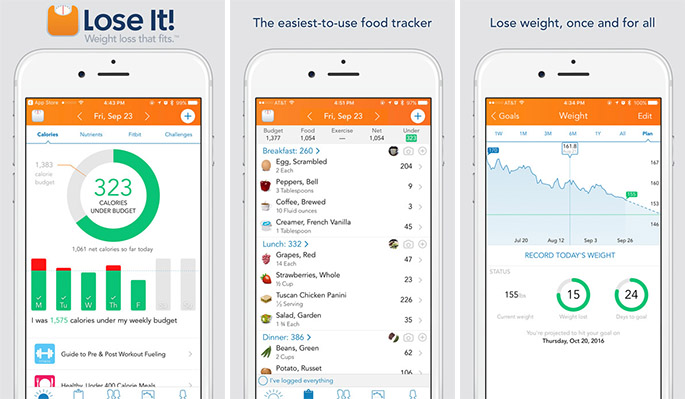

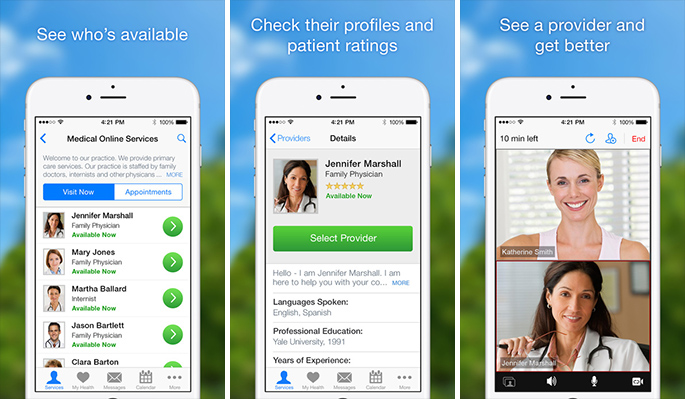
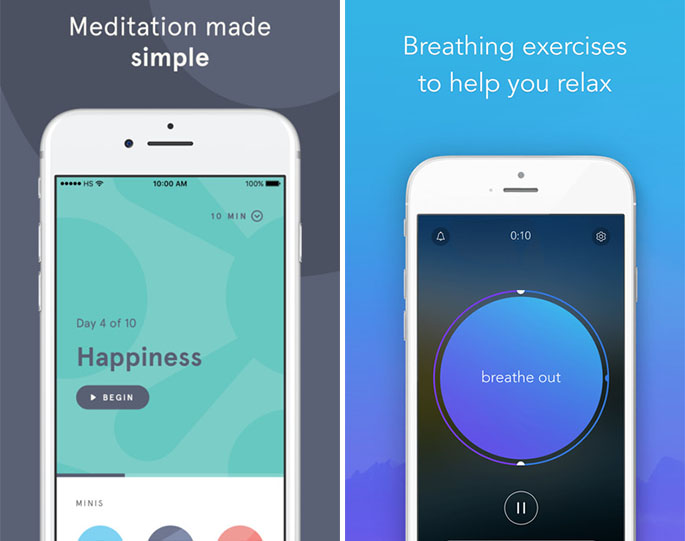

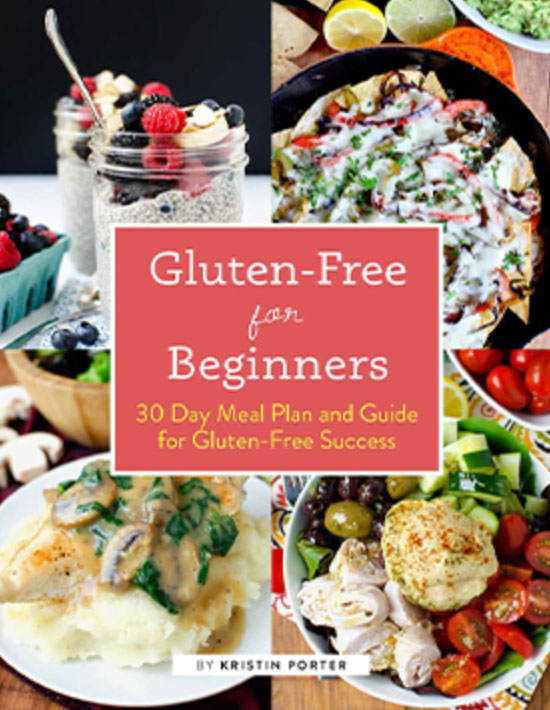




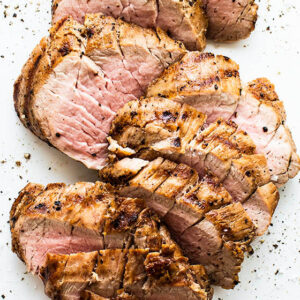














Looking so nice apps but the question is…… Is the doctor is available in their 5 health care apps? Plastic Surgery in Turkey
Looking so nice apps but the question is…… Is the doctor is available in their 5 health care apps?
Accelerated Recovery
Is doctor is available in their 5 health care apps?
I like your reality zone about going to the doctor with all the kids and the effort that’s involved. And that is probably magnified now with “touch no germs” and “social distancing”. Tremendous effort is required!
Very nice app Now i am starting to download!
Since you are a food lover, check out the ibotta app. “Rebates” (like digital coupons) on food items. I will try that digital journal idea. I have a journal in the form of a Word document, but the app would be so much better.
[…] 5 tipů na oblíbené lifestylové aplikace. […]
Doctors on Demand is another that can consult and write prescriptions via their app. I think it’s closer to $60 though.
Love this review, I’ve got all of those on my phone (with the exception of lose it – I use chronometer when I track) and they are super helpful!
Wish I had an IPhone and not Samsung!
Love these! And have never heard of most of them. I’m losing the last of the baby weight too (cumulative extra pounds from 3 pregnanices), and my favorite motivating apps are DietBet and Happy Scale! Both do focus on the number on the scale, which isn’t for everyone, but I have definitely seen results!
The healthcare app for a phone doctor is not available in Texas and may not be available to anyone outside of Iowa.
I live in Iowa, but have Minnesota Blue Cross Blue Shield? I wonder if I can use that app???
Hi Kari! I checked with UnityPoint Health and they recommended you check with BCBS to determine if virtual care is a covered benefit, and to see if you could be reimbursed the $39 fee. I hope this helps!
I checked and BCBS has a virtual care plan as well. I never knew this was an option and I’m so glad you blogged about it! Thanks Kristin!!!
Hi Cindy! The app/service is available to people in all 50 states. That said, UnityPoint Health providers are able to see patients in IA, IL, SD, and MD. If you live in another state you will be presented with options to see a non-UnityPoint Health provider that is on the American Well platform and licensed in the state where you live. I hope that helps!
Some of the apps you recommended aren’t available on Android (yet), like Motivation or My Wonderful World. If any other Android users can comment on similar apps, that would be great!
I like the interface of Lose It! too, but in order for it to sync with my Fitbit, I have to pay for premium. My Fitness Pal does that for free and they “talk” to each other pretty well.
Ah, gotcha! Yeah, MFP might be a better fit if you’ve got a fitbit!
Have you ever used My Fitness Pal? Just wondering how you think Lose It compares to MFP! There’s not much that motivates me towards healthy eating more than recording what’s actually going in my mouth!
I haven’t, though I know it is SUPER popular!
So many good recommendations! I’m definitely going to be downloading Motivation and Calm & Headspace. I don’t think you can ever have enough positivity and meditation in your life! Have you tried Perspective? It reminds me a bit of My Wonderful Days where you journal each day, can upload photos from the day and then select a face that reflects how you feel your day went. At the end of the week, you select a face so you can look back and see how your mentality as all week. I’m not a huge fan of the layout but it’s a pretty good app!
Caitlin
wandererandwolf.com
I have tried and liked the Perspective app! The My W Days app won out because of the iCloud syncing capabilities (I am borderline crazy about having backups of everything!!)
Aaptiv is my fav fitness app–I used it to help with baby weight after my 3rd. Def not free though!